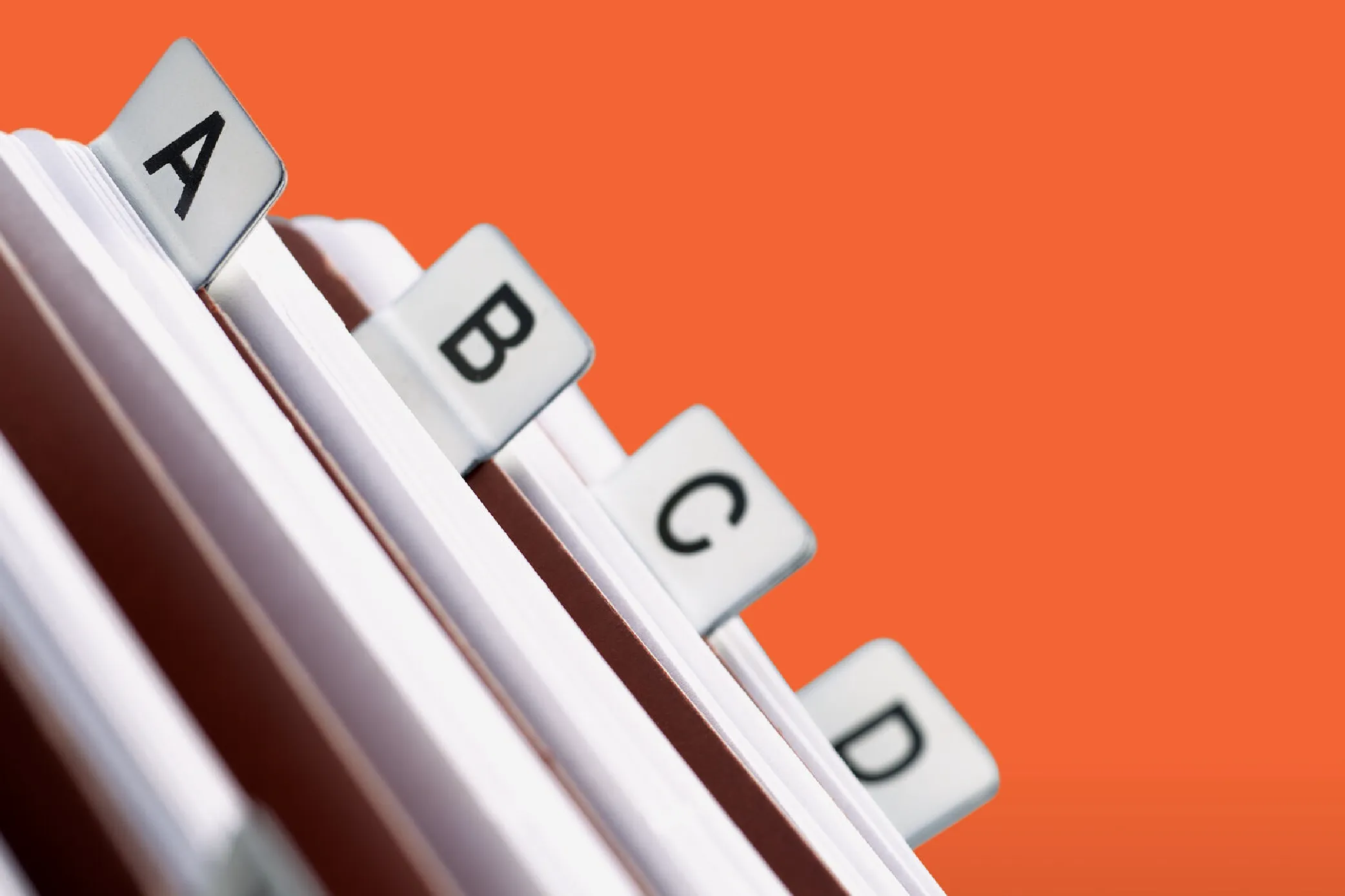- Get started
- Services
- ServicesWe offer a range of services that individually or in combination increase the quality of your processes and make your everyday lives easier.Go toServices
Data Exchange
GS1Trade Sync
- Resources
- ResourcesNeed help with our standards and services? Book a personal consultation or explore our courses, guides and more.Go toResources
- Industries
- IndustriesRead how we create value in the industries where our standards and services are most commonly found.Go toIndustries
- About GS1
- About GS1Get closer to our organization, standards and people.Go toAbout GS1
- Become a memberMy GS1
GTIN
In common parlance, many people know the GTIN as a barcode, but technically the GTIN is the number below the barcode symbol itself, and can therefore also be used for other technologies such as 2D barcodes and RFID tags.
Do you have questions about your annual invoice? Contact us here.